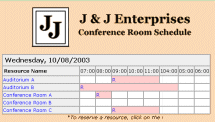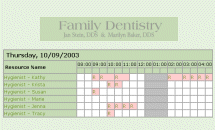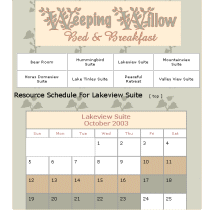|
uReserveTM Online Resource Scheduling Software Demos
We've set up a few scheduling software demos below to give you an idea of the different kinds of applications for which uReserveTM can be used, but the uses for uReserve do not stop there! uReserve is a flexible online scheduling system which can be configured for a variety of needs - not just scheduling resources or rooms. Schedule appointments with people or even seats in a classroom - with some imagination and creativity uReserve can solve your scheduling challenges.
Contact Us to request a FREE trial version. We will set up a fully functional copy of uReserve Deluxe in a test folder on our web server, for you to try FREE for 30 days. No sign-up fees or obligations to buy - just contact us and tell us about the type of scheduling you need to do! Or if you want to discuss specific scheduling needs that can be customized in the software, just e-mail your inquiry to our support team.
Note: All of the demos shown below were made using the Deluxe Edition of uReserve.
The Deluxe Edition of uReserveTM adds reporting features, blackout dates, pending reservations, a daily or monthly schedule view option, and many other new configurable parameters plus more graphical admin panels to make configuring the schedule a snap! See an extended list of the uReserve Deluxe features.
Deluxe Edition Admin screenshots give you a better idea of how many different options you have for setting up your online reservation system.
NOTE: The Deluxe Edition of uReserve incorporates all of the time-increment options (10-minute, 15-minute, 30-minute, 60-minute, and Configurable Column Names). There are several different versions of the Basic Edition available upon request to licensed users, please inquire when placing your order.
-
See how uReserve Basic can work with uDirectory in a demo of both products!
- Strubu Field Reservation Services Demo