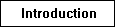
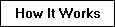
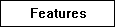
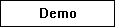

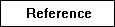

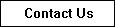


How does uDownloadTM work? uDownload allows you to control the downloading of files through the use of license numbers. Each user is be assigned a unique license number for each file he/she is allowed to download. Without a valid license number, users are prevented from downloading the file.
This is best illustrated in the figures below:
Figure 1: The uDownload Control Panel
Upon logging in, the uDownload Administrator is presented with a control panel by which he/she can manage the products (a.k.a. files) and license numbers.

Figure 1: The uDownload Control Panel
Figure 2: Adding New Products
The uDownload Administrator can add as many new products as he/she likes. For each product, the administrator can specify information relating to each product such as the name of the product, the name of the downloadable file, and a custom pattern/template for license numbers associated with the product.

Figure 2: Adding New Products
Figure 3: Assigning Licenses
When a customer purchases a product, the uDownload Administrator uses the "Assign License" form to assign a license to the customer. Optionally, an email notification with the license number and download URL is sent to the customer.

Figure 3: Assigning Licenses
Figure 4: Standard Download Form
The customer uses the assigned license number and download URL to download the product. Optionally, the customer can be required to accept a license agreement before downloading the product.

Figure 4: Standard Download Form
Note that each time a product is downloaded, the download information is recorded and timestamped. Optionally, the uDownload Administrator can be notified via email whenever a product is downloaded.
